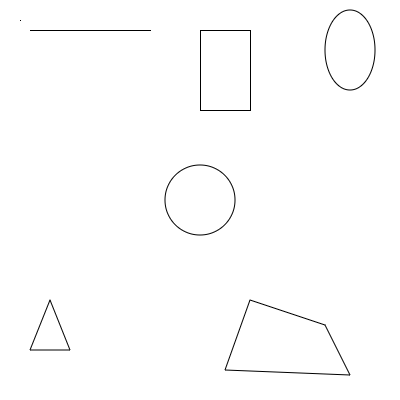Shapes
p5.js provides many pre-written functions for drawing common shapes. We can control how and where the shape is drawn by providing different data values to the function parameters.
Points & Lines
Points are drawn as single dots given as two parameters to the point function: X, then Y
// x = 4, y = 5
point(4, 5);
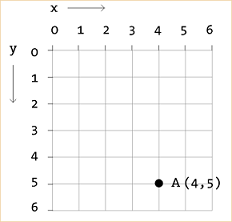
Lines are drawn between two coordinates given as four parameters to the line function: Start X, Start Y, End X, End Y
// Line between 0, 0 & 4, 5
line(0, 0, 4, 5);
Practice
Using your graph paper, try to figure out what the following program will draw.
- Assume that each square in the grid is 10 pixels wide and 10 pixels high.
- Start by drawing the outline of the canvas and figuring out the cooridinates of each corner (i.e. the top left is x=0, y=0).
function setup() {
createCanvas(200, 200);
}
function draw() {
background("White");
line(20,20,20,80);
line(60,20,60,80);
line(20,50,60,50);
line(80,20,120,20);
line(80,80,120,80);
line(100,20,100,80);
line(150,20,150,70);
point(150,80);
}
Rectangles
Rectangles are drawn with their top left corner at a given coordinate using a given width and height.
// Rectangle starting at 1, 2
// with a width of 4 and height of 3
rect(1, 2, 4, 3);
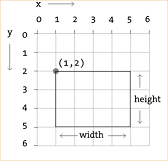
Ellipses
Ellipses (ovals) are drawn with their center at a given coordinate using a given width and height.
// Ellipse centered at 3, 3
// with a width of 4 and height of 6
ellipse(3, 3, 4, 6);
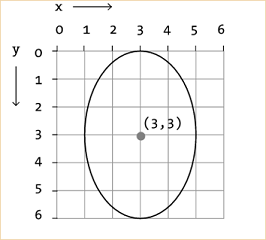
Triangles & Quads
Triangles and Quads are drawn as connections between the given coordinates. (3 coordinates for triangles, 4 for quads.)
// Triangle with corners at:
// - 4, 2
// - 7, 8
// - 2, 7
triangle(4, 2, 7, 8, 2, 7);
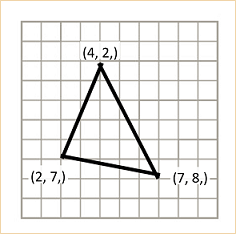
// Quad with corners at:
// - 2, 1
// - 8, 2
// - 7, 7
// - 1, 4
quad(2, 1, 8, 2, 7, 7, 1, 4);
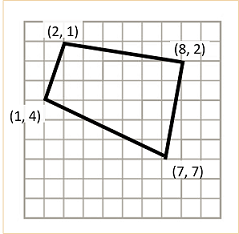
Example
// Top left - a point and a line
point(20, 20);
line(30, 30, 150, 30);
// Top center - rectangle
rect(200, 30, 50, 80);
// Top right - ellipse
ellipse(350, 50, 50, 80);
// Center - circle via an ellipse with the same w and h
ellipse(200,200,70,70);
// Bottom left - triangle
triangle(50, 300, 30, 350, 70, 350);
// Bottom right - quad
quad(250, 300, 325, 325, 350, 375, 225, 370);