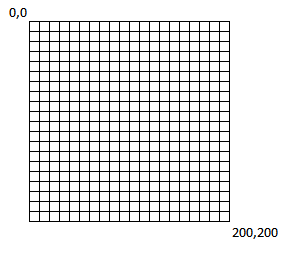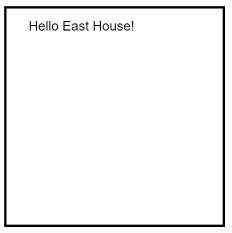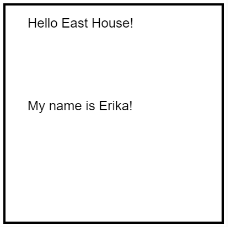Drawing with a computer
Program structure
Functions are sections of program code that the computer runs together. By default, every p5.js program has two main “functions”: setup and draw.
Everything with the starting { and ending } of the function will be run, in the order that it is written, by the computer. Any lines beginning with \\ are ignored by the computer. These are comment lines and we use them to add our own notes to the program.
// setup: Called automatically ONCE
// at the start of the program
function setup() {
}
// draw : Called automatically repeatedly to keep
// drawing whatever we define within { }
function draw() {
}
To make the program actually do something, we’ll be adding command statements within the functions.
Creating the canvas
Everything we draw using p5.js is placed onto a canvas.
We create the canvas and specify its size, in pixels, using the createCanvas command. We use the background command to set the canvas background color (more on colors later - for now, know that 255 is white).
For example, the following statements, placed inside setup(), create a blank canvas 200 pixels high and 200 pixels wide.
function setup() {
createCanvas(200, 200);
}
Drawing
In order to draw something onto the canvas, we need to know:
- what we want to draw
- where we want to draw it
What is typically a shape of some sort (text, circles, lines, etc.).
Where is a coordinate on the canvas. We define these coordinates as a pair of offsets from the top left corner of the canvas: (x,y).
- x: The number of pixels right from the left side of the canvas.
- y: The number of pixels down from the top side of the canvas.
For example, in the 200x200 canvas defined above, the top left would be at x=0, y=0. The bottom right would be at x=200, y=200. We can represent this using a coordinate grid (this is why your notebooks have graph paper).
We provide the coordinate where we want to start drawing to draw something at a specific location on the canvas.
To draw the text “Hello East House!” in the top left corner of the canvas (with a small offset right and down), we add statements to set the background to white and draw the text at the coordinates x=25, y=25.
function draw() {
background("White");
text("Hello East House!", 25, 25);
}
Command structure
The createCanvas, background, and text commands used above are examples of function calls. In other words, we are telling the computer to run other functions (like setup, but written by someone else) using information we provide.
In the case of text, we’re providing 3 pieces of information:
- The text to draw:
"Hello East House!" - The x offset:
25 - The y offset:
25
These three pieces of information are called parameters. The actual information passed in for each is called data.
Given the function name and required parameters for the function, we can figure out how to write the command using our own data.
| Function Name | Parameters (in required order) | Example |
|---|---|---|
| text | ("text to draw", x offset, y offset) |
text("Hello East House!", 25, 25); |
To change the text that is drawn, change the data passed into the 1st parameter between the quotation marks:
text("My name is Erika!", 25, 25);
The change the location of the text to be still on the left side, but halfway down the canvas, we change the data passed into the 3rd parameter from 25 to 100:
text("My name is Erika!", 25, 100);