Letting the computer do the math
The smiley face example is nice, but it’s pretty frustrating to have to work out the exact coordinates/sizes for every shape. Especially if we want to make more complex images.
It’d be a LOT easier to tell the program to make a “rectangle on the bottom third of the canvas” or a “circle in the middle”.
The computer doesn’t understand plain English, but it can at least let us define some base labels & sizes and then do the math for us.
- A variable is a storage location in computer memory that contains a value.
- Variables can contain any type of value.
- They are called “variables” because the value that they store can change - vary - and be updated.
- An expression lets us use common math operators (+, -, *, /) to tell the computer to perform calculations for us.
Anywhere you need a number value, you can use a number-type variable or an expression with a number-type variable. Likewise for string values and variables.
Putting it together
Instead of “hard-coding” our shapes to be a certain size or draw at certain locations, we can define a few variables about the size of the canvas and how big/where we want everything else in relation to that size.
For example, in the flower image below, everything is based on the size of the canvas. If we change our minds about how big the canvas square should be, we only have to change one number and everything else will scale correctly.
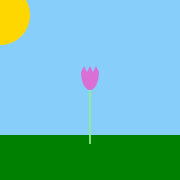
Copy & run the full flower demo code
let canvasSize = 300;
// Make the sun size based on the canvas size AND start it down a bit from
// the top left corner.
let sunSize = canvasSize/3;
let sunX = 0;
let sunY = sunSize/4;